OneDrive Integration
Automate your privacy requests fulfillment flow and content discovery by integrating MineOS to OneDrive
This integration allows you to:
- Automate content classification to detect data types stored in your OneDrive.
- DSR
- Fetching and previewing user data requests from Google Drive.
- Semi Automatic Copy Data Subject Request. Automatic collection of user data and redaction of unstructured file data, more details about the redaction process - here.
Before you start
- Make sure your MineOS plan supports integrations.
- Make sure you are a OneDrive Business user with administrator permissions.
Setting up
1. To connect OneDrive integration, on the left sidebar, click on “Integrations” and search for OneDrive in the integrations list.
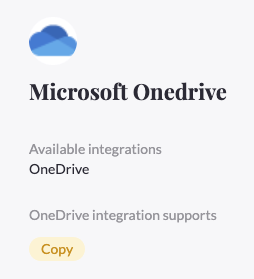
2. Click "Connect" and follow the onscreen instructions to authorize MineOS to access your OneDrive account.
if you don't have the checkbox Consent on behalf of your organization (or you do not check it), you will have limited permissions for your scan.
Click Accept
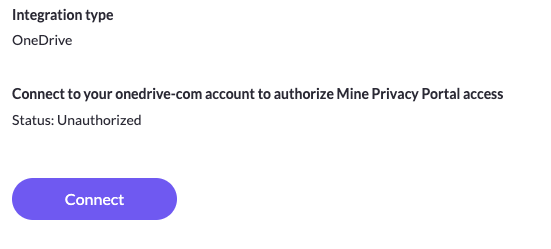
3. Once the connection is made, enable the integration and click “Save”.
4. To use the OneDrive integration in DSR, add the integration under DSR setup to the relevant workflows.
That's it! MineOS is now connected to your Onedrive.
Copy Integration & Redaction
The OneDrive integration now supports copy automation with the redaction tool.
Click here to learn about unstructured copy integrations.
Click here to learn about the redaction tool.
What’s next?
Read more about the deletion process using integrations here.
Read more about the get a copy process using integrations here.
Talk to us if you need any help with Integrations via our chat or at portal@saymine.com and we'll be happy to assist!🙂
![mineos_white-02_720.png]](https://docs.mineos.ai/hs-fs/hubfs/mineos_white-02_720.png?height=50&name=mineos_white-02_720.png)