Stripe Integration
Automate your privacy requests fulfillment flow by integrating MineOS to Stripe
This integration allows you to automate deletion requests of user data from Stripe.
Unlike other objects, deleted customers can still be retrieved through the API in order to be able to track the history of customers while still removing their credit card details and preventing any further operations from being performed (such as adding a new subscription).
After the deletion of the user’s personal data and the removal of his PII, all of his past payment records become anonymous.
The stripe integration also supports content discovery allowing Mine to scan for PII inside your stripe account.
Note: Mine doesn't handle or delete guests' data. Data on guests is not customer data since it is automatically created when you don't save the customer contact information.
Before you start
- Make sure your MineOS plan supports integrations.
- Make sure you are a Stripe user with administrator permissions.
Setting up
To connect the Stripe integration, follow the steps below:
- Log into your Stripe Account.
- On your Dashboard, click on "Developers."
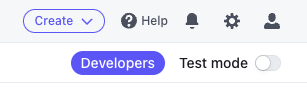
- On the sidebar, click on "API keys."
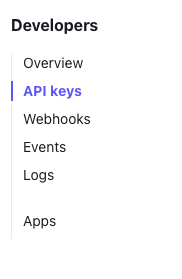
- Click "Create restricted key."
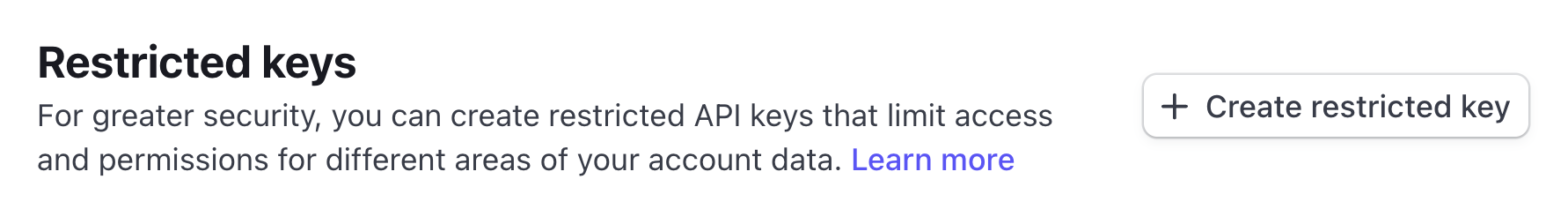
- Name the key "Mine Key" and change Customers to "Write."
Charges, Disputes and Files to read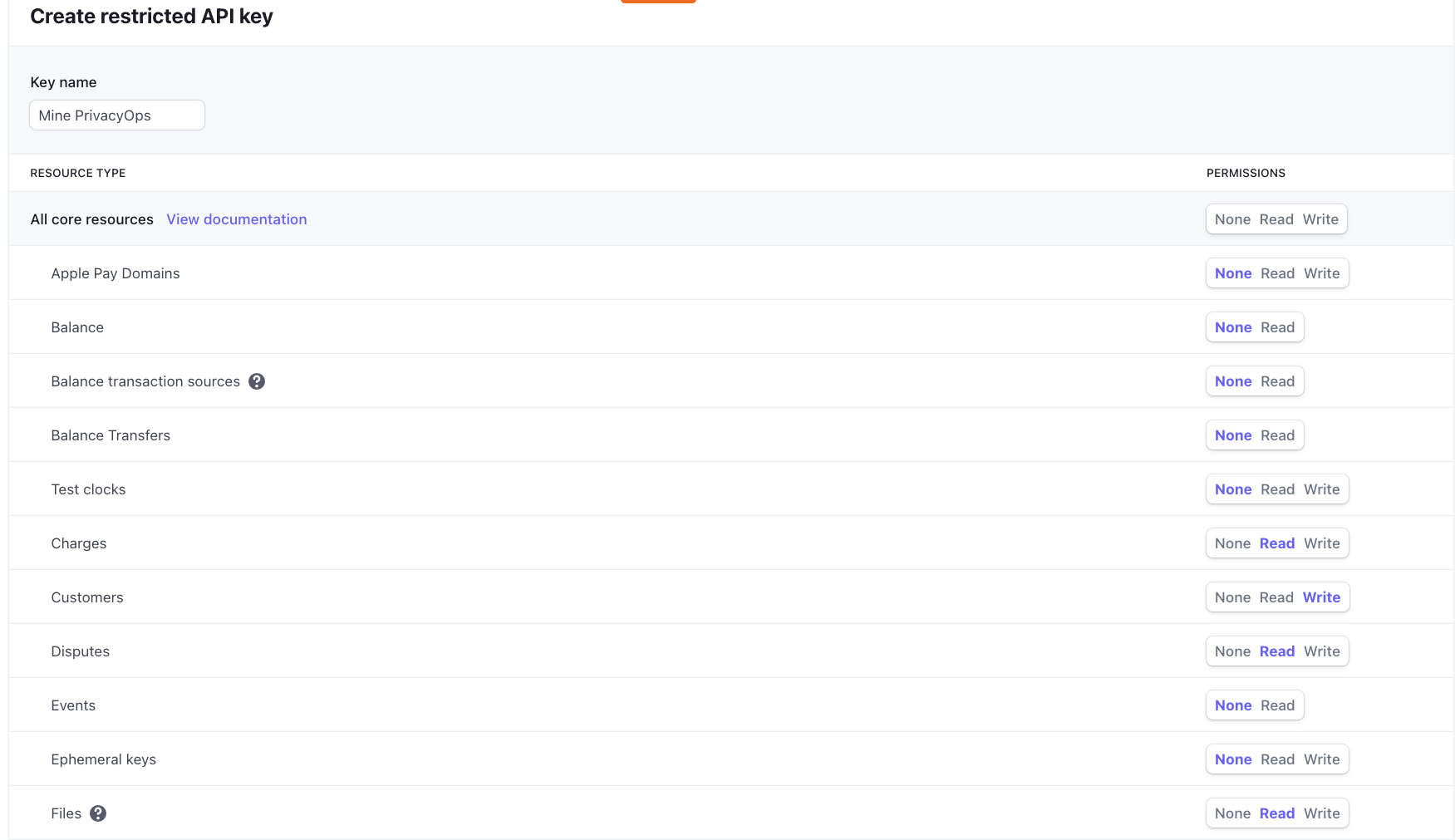
- At the very bottom of the page, click "Create key."
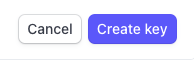
- You'll see the Mine Key under the Restricted keys section.

- Click the "Reveal test key" and copy it.
- Now go over to your Mine Portal. Go to “Data Sources” and look for “Stripe”.
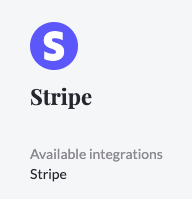
- Enter the API key
- "Enable the integration" using the toggle and click "Save."
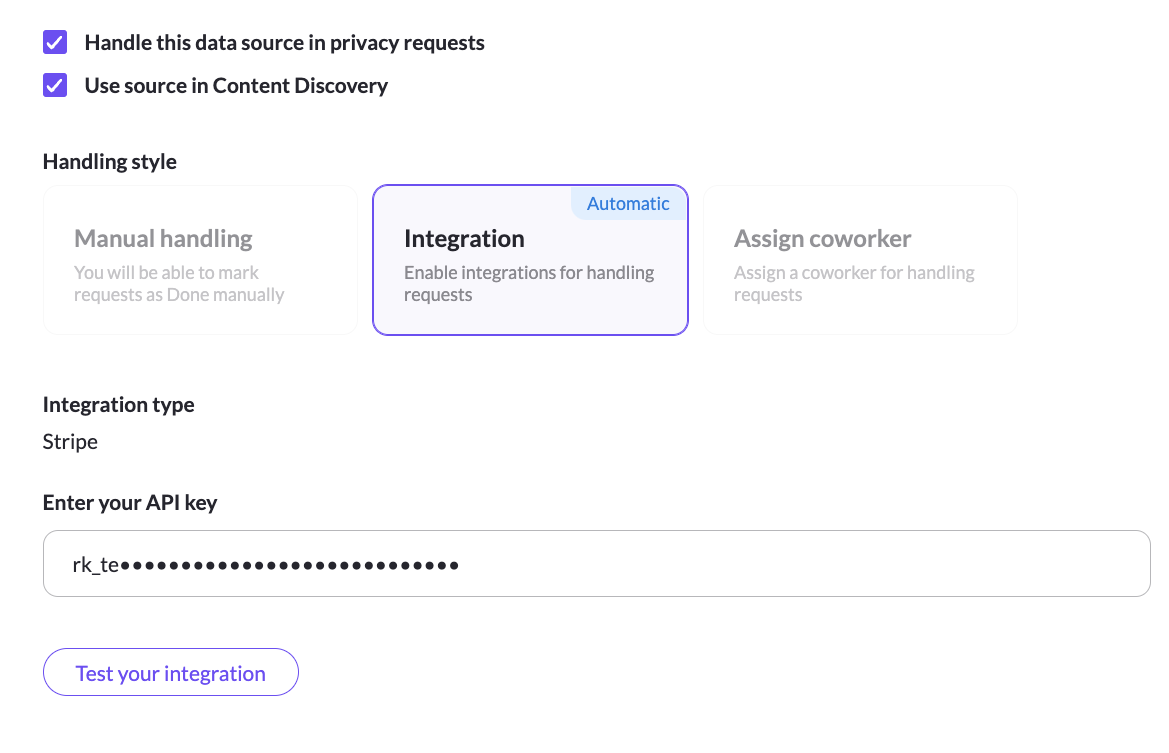
That's it! MineOS is now connected to your Stripe account. You can now easily delete your customers' data from Stripe.
What's next?
Read more about the deletion process using integrations here.
Read more about the get a copy process using integrations here.
Talk to us if you need any help with Integrations via our chat or at portal@saymine.com, and we'll be happy to assist!🙂
![mineos_white-02_720.png]](https://docs.mineos.ai/hs-fs/hubfs/mineos_white-02_720.png?height=50&name=mineos_white-02_720.png)