MongoDB Integration
Automating your privacy requests fulfillment and data classification by integrating MineOS with MongoDB
This integration allows you to automate privacy requests for MongoDB.
This integration supports content discovery allowing Mine to scan for PII inside your MongoDB collections.
Before you start
- Make sure your MineOS plan supports integrations.
- Make sure you have the correct information and connectionString to connect to your MongoDB
Make sure to whitelist MineOS IPs in your database: IP Whitelist
Setting up
To connect the MongoDB integration, follow the steps below:
- On the left sidebar, click Data Inventory and then Data Sources
- Click on Add data source
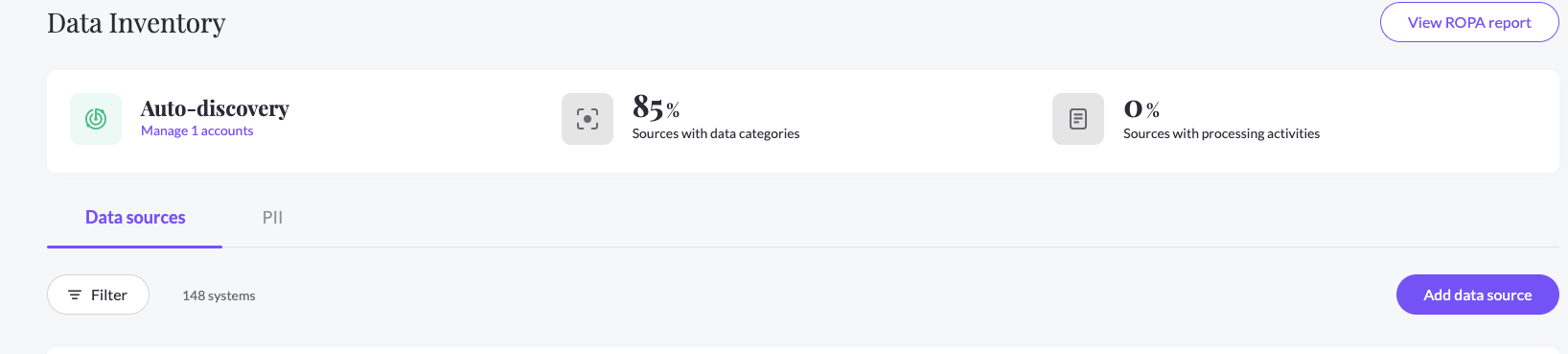
- Select MongoDB from the catalog, then enter the MongoDB page from your data sources list
- Click the Integrations tab on the left, and select Integration as the handling method.
- If you want to use this integration for data classification, also check the Use source in Content Discovery.
- Enter your MongoDB cluster connection string.
The connection string should include the database URL as well as your username and password. - To automate privacy requests, enter the Database Name & Collection Name in which user data should be searched when handling requests. If you are only using MongoDB for data classification, you can type an arbitrary name of a database and collection in your cluster, it will only be used to check the connection is working. Note: When using data classification, all databases and collections in the cluster will be scanned.
- Lastly, enter the Parameter Name Field - this is the JSON path of the field that includes the email/user identifier that needs to be matched, when handling privacy requests. If you are only using MongoDB for data classification, you can just type 'na' in this field.
Note: Make sure that the connection string is correct and that the MineOS IP is part of the IP access list for the MongoDB database.
In case of connection issues add ?retryWrites=true&w=majority options to the end of the connection string for privacy request deletions.
What's next?
Read more about the deletion process using integrations here.
Read more about the get-a-copy process using integrations here.
Talk to us if you need any help with Integrations via our chat or at portal@saymine.com, and we'll be happy to assist!🙂
![mineos_white-02_720.png]](https://docs.mineos.ai/hs-fs/hubfs/mineos_white-02_720.png?height=50&name=mineos_white-02_720.png)