Magento Integration
Automating your privacy request fulfillment by integrating MineOS to Magento
This integration allows you to automate deletion requests for Magento data.
What this integration does?
- Anonymize a Magento Customer, and all Orders related to that Customer.
- Fields anonymized in Customer:
- First name
- Last name
- Middle name
- Address
- Prefix
- Date of birth
- Fields anonymized in Orders:
- First name
- Last name
- Middle name
- Address
- Prefix
- Suffix
- Copy requests are automated by sending a copy of the Customer and orders data held.
Before you start
- Make sure your MineOS plan supports automatic integrations.
Setting up
To connect the Stamped.io integration, please follow the steps below:
-
On the left sidebar, click “Data Sources” and search for Magento in the integration list.
-
Follow these steps:
- Log in to your Magento admin portal.
- From the side menu, click: System -> Integrations -> Add New Integration
- Fill out the following fields:
Name: Mine for business
Email: portal@saymine.com
Leave the other fields blank - On the left, switch to the API tab. Check “Sales-> Operations->Orders->Actions" and "Customers => All Customers" .
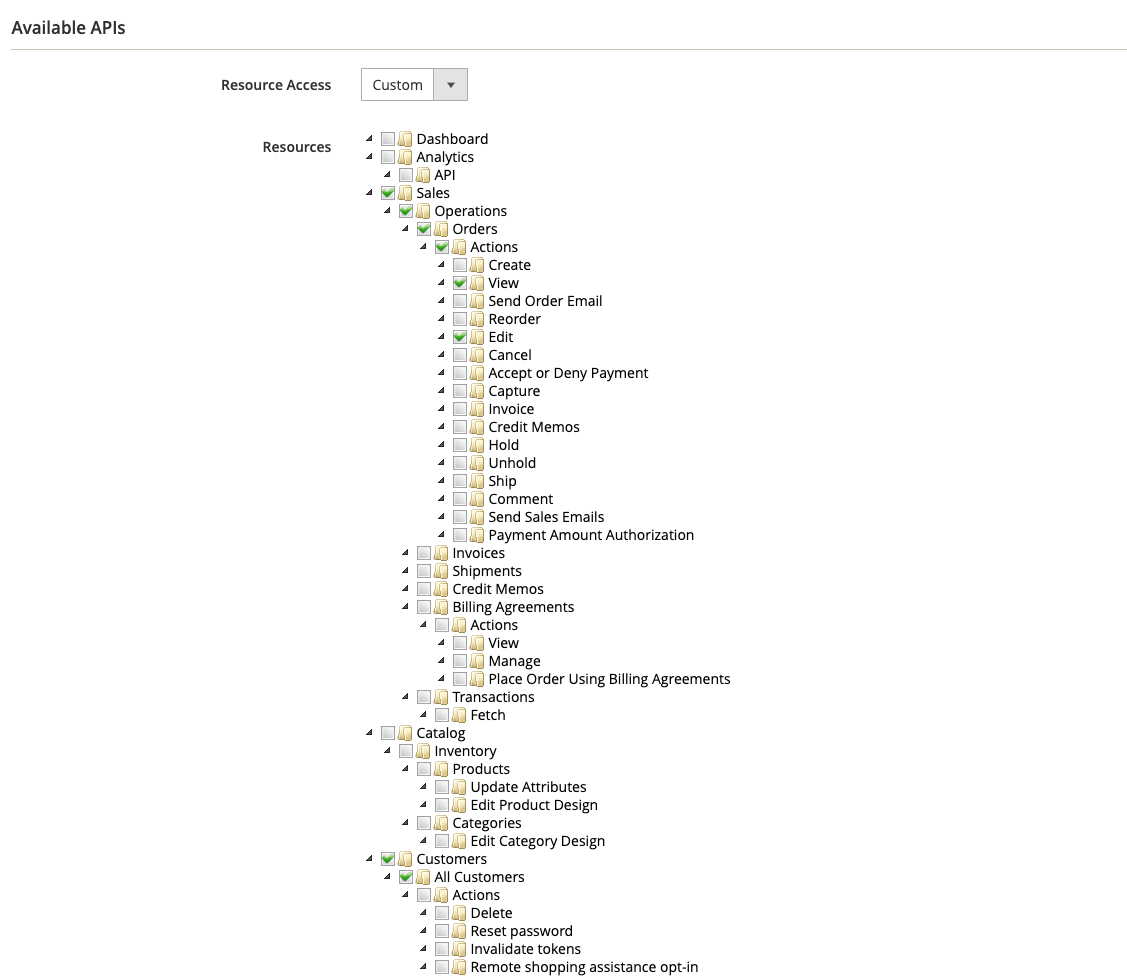
-
- Save the integration.
- Under the Activate column, click “Activate” and then click "Allow".
- Copy the Access Token and paste it in Mine for Business's Magento configuration page.
- Copy your Magneto domain, paste it in Mine for Business's Magento configuration page.
- After pasting your API key and credentials, click “Test your integration” so MineOS can verify the key.
- Click "Enable integration" and “Save”.
-
You're done! MineOS has been connected to your Magento account.
What's next?
Read more about the deletion process using integrations here.
Read more about the get a copy process using integrations here.
Talk to us if you need any help with Integrations via our chat or at portal@saymine.com, and we'll be happy to assist!🙂
![mineos_white-02_720.png]](https://docs.mineos.ai/hs-fs/hubfs/mineos_white-02_720.png?height=50&name=mineos_white-02_720.png)