Integration for Slack
Perform automated content classification on your Slack messages
What this integration does:
- The integration will add the MineOS App for Slack to your workspace.
- When connecting Slack to MineOS for data classification, the integration automatically adds the MineOS application (agent bot) to Slack channels and private groups where classification activity may occur.
- This behavior is required for the platform to properly scan and classify content.
- It is expected and not indicative of suspicious activity.
- The agent does not take any disruptive actions in channels, and access is limited strictly to classification purposes..
- Your messages will not be stored anywhere or shared with anyone.
- The app does not post messages or respond to comments.
Please note:
To enable comprehensive scanning and data classification, the MineOS app will require authorization to access all public channels in your Slack workspace.
As part of this process, the app will join each public channel in your workspace and appear as a channel member. This is essential to ensure complete visibility and accurate detection of sensitive information across your workspace.
Before you start
- Make sure your MineOS account has the data classification plan (Our Pricing Plans)
- Make sure you have the required permission to install apps on Slack.
Setting up
- Log in to your MineOS account, click Data Sources and search for Slack.
Click it to access the integration setup page. - Click "Add" to add it to your inventory systems.
- Click Connect and follow the on-screen instructions to complete the authorization flow.
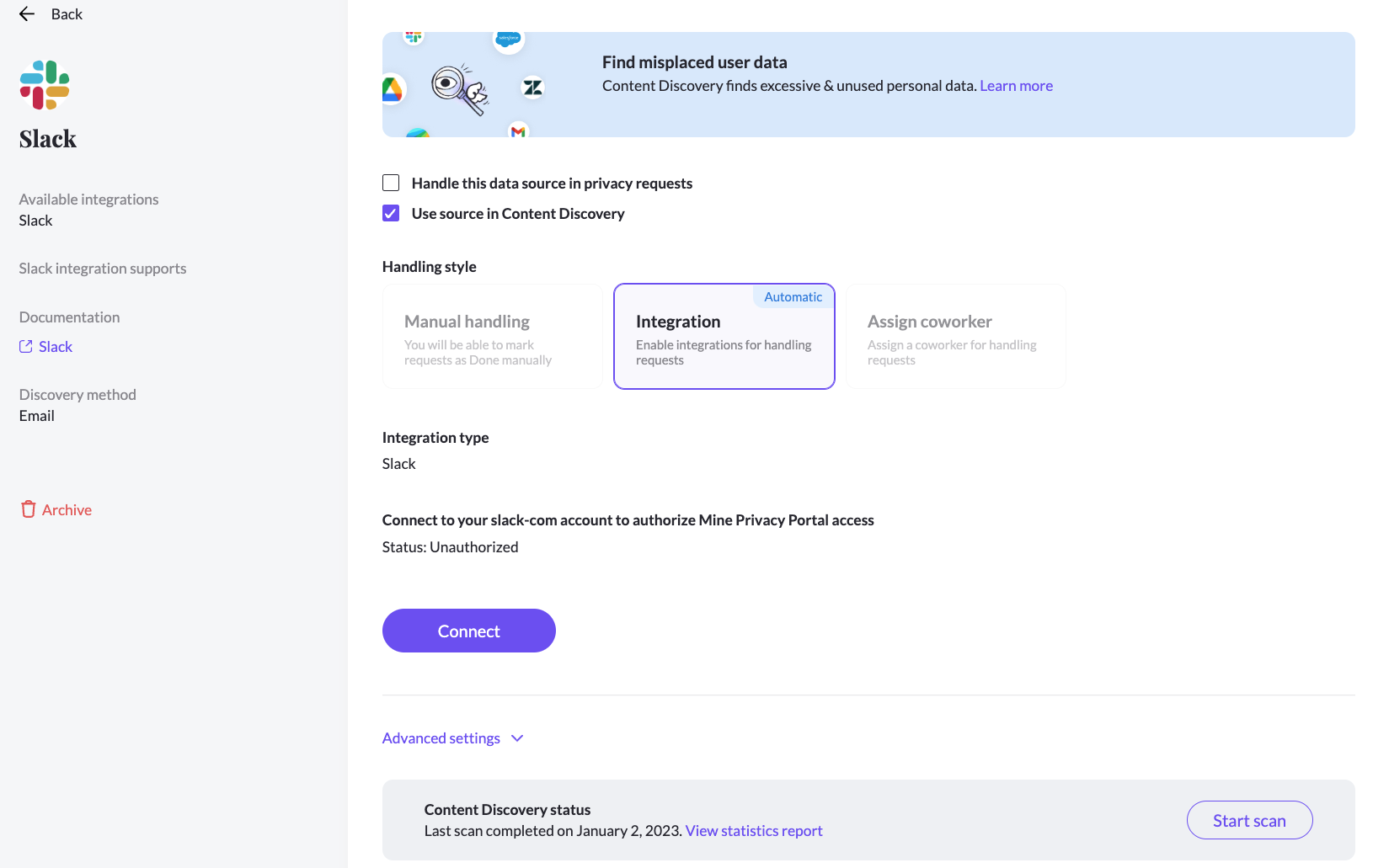
- Click Save.
- You will now see a "Status: Authorized" meaning you have successfully connected to Slack.
Additional Resources:
Talk to us if you need any help with Integrations via our chat or at portal@saymine.com, and we’ll be happy to assist!🙂
![mineos_white-02_720.png]](https://docs.mineos.ai/hs-fs/hubfs/mineos_white-02_720.png?height=50&name=mineos_white-02_720.png)
