Integrating MineOS with Cookiebot CMP
Integrating Privacy Center with CMP allows you to handle privacy requests by updating user consent, in addition to any workflow in MineOS.
Want an expert to assist you? Get a free personal onboarding!
In the following article, we show a step-by-step guide for integrating Mine's Privacy Center with Cookiebot to fully handle Do-Not-Sell requests, but you can follow a similar process with any other CMP platform and/or any other privacy right. Let's Begin!
Before you begin, make sure you have:
1. MineOS account
2. A Premium Cookiebot account
Setting up Cookiebot
Log into your Cookiebot accounts and click Settings on the top menu
1. Select your website's domain group and add your Mine Privacy Center's domain (e.g. company-name.privacy.saymine.io or your custom domain if you set it up), in addition to your website's domain/s:
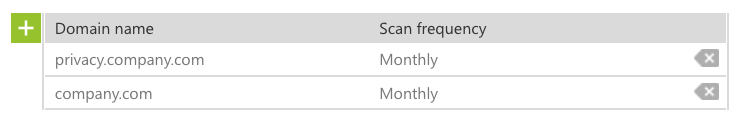
2. Scroll to the bottom of the page and make sure bulk consent is enabled
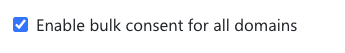
3. Click Save from the menu on the left
4. Click on the "Your Scripts" tab, and copy the Domain Group ID. We will use that later.
Setting up MineOS
Log into your MineOS accounts and go to Privacy Center.
1. Open the custom code panel and paste the script you copied in the previous step.
2. Copy & Paste the script below in addition:
<script>
window.addEventListener("CookiebotOnDialogDisplay", () => Cookiebot.hide());
MINE.onRequestSubmitted = (requestType) => {
if(requestType === 'DoNotSell') || requestType === 'donotsell') {
Cookiebot.withdraw()
}
};
</script>
The result should look like this:

3. Click 'Save changes'
4. Enable Do-Not-Sell in your MineOS account by clicking the menu icon on the lower-left corner and choosing settings.
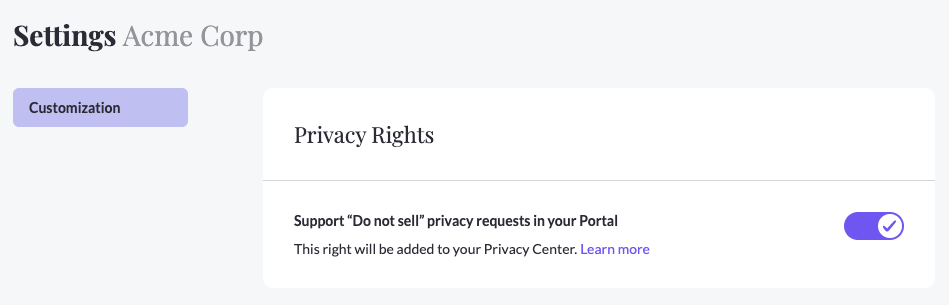
5. When using the privacy center, make sure to append the cbid parameter to the url. For example, if you privacy center URL is: https://privacy.company.com/company you should use:
https://privacy.company.com/company?cbid=[DomainGroupID]
(replace [DomainGroupID] with your domain group ID)
That's it, you are good to go!
Testing the integration
- Go to your company's website and accept cookies in the banner.
- Go to the privacy center and submit a Do Not Sell request.
- Verify the request appears in MineOS (it may be under 'unverified' requests if you didn't complete the email verification)
- Go back to your company's website and open the banner. Make sure all cookies are denied.
Further reading:
Cookiebot documentation: https://www.cookiebot.com/en/developer
![mineos_white-02_720.png]](https://docs.mineos.ai/hs-fs/hubfs/mineos_white-02_720.png?height=50&name=mineos_white-02_720.png)