Ayla Networks Integration
Automating your Privacy Requests fulfillment by integrating MineOS to Ayla Networks
This integration allows you to:
- Automate Copy and Delete requests for Ayla Networks end-users and contacts.
- For more information on the deletion process, see DSR section below.
Before you start
- Make sure your MineOS plan supports integrations.
- Make sure you have the correct information to connect to your Ayla account, with enough permissions inside your OEM.
Setting up
To connect the Ayla Networks integration, follow these steps:
- On the left sidebar, click Data Inventory and then Data Sources
- Click on Add data source
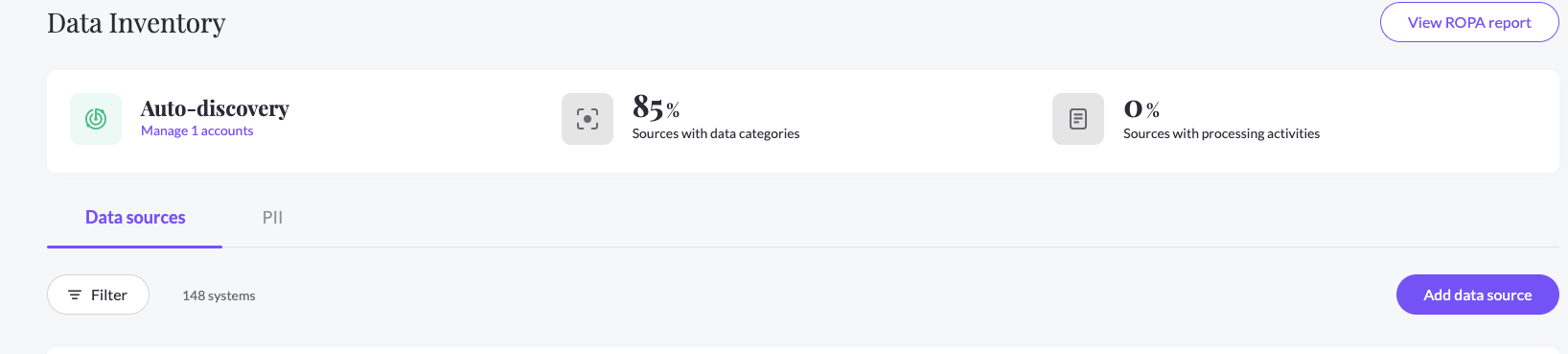
- Select Ayla from the catalog, then enter the Ayla page from your data sources list
- In the RequestHandling tab, check the Handle this data source in privacy requests and choose the Integration handling style.
- Go to your Ayla Networks Dashboard: https://dashboard-dev.aylanetworks.com/
- Click on 'OEM profile' > 'Apps' tab > look for your app.

- Get the following info to sign in to your account:
- User Email
- User Password
- Your App ID
- Your App Secret
- Your Domain
- Your Domain can vary based on your Region (US/EU) and Deployment (Dev/Field). So it might look like one of these options:
- user-dev.aylanetworks.com
- user.aylanetworks.com
- user-eu.aylanetworks.com
- user-dev-eu.aylanetworks.com
- etc...
- For more info about the Ayla domain format Read here.
- Enter the details in the integration screen:
- Click Test and Save to test the credentials
DSR Requests - Process Details
When handling DSR request, MineOS searches for a Contact record in Ayla Networks that has the same email address as the requesting user. MineOS then uses the following APIs as part of the handling process:- GET https://{YourDomain}/api/v1/users/contacts.json
- DELETE https://{YourDomain}/api/v1/users/contacts/{contactId}
MineOS also searches for a EndUser record in Ayla Networks that has the same email address as the requesting user. MineOS then uses the following APIs as part of the handling process:
- GET https://{YourDomain}/api/v1/users/index_by_role.json?role=EndUser&email={userEmail}
- DELETE https://{YourDomain}/api/v1/users.json?email={userEmail}
What's next?
Read more about the deletion process using integrations here.
Read more about the get a copy process using integrations here.
Talk to us if you need any help with Integrations via our chat or at portal@saymine.com, and we'll be happy to assist!🙂
![mineos_white-02_720.png]](https://docs.mineos.ai/hs-fs/hubfs/mineos_white-02_720.png?height=50&name=mineos_white-02_720.png)
