Chargebee Integration
Automate your privacy requests fulfillment flow by integrating MineOS with Chargebee
This integration allows you to automate DSRs of user data from Chargebee.
- Fulfilling a deletion request will delete the associated customer from Chargebee, along with his Payment Method from the gateway/vault. This operation is irreversible - all data related to the customer, such as subscriptions, invoices, transactions, and reports, will be deleted.
- Fulfilling a copy request will collect the customer data along with its related objects, such as transactions, subscriptions, and invoices.
Before you start
- Make sure your MineOS plan supports integrations.
- Make sure you are a Chargebee user with permission to create API Keys.
Setting Up
- Log in to your MineOS account, click Data Sources
- In the Data Sources page, click on Add data source
- Search for Chargebee and click on it, Chargebee is now added as a data source
- In the Data Sources page choose Chargebee (it is now part of your list)
- On Chargebee's page, scroll down to the Request handling tab, click on the Integration section
- To complete the setup you would need to fill in your API Key and Site name. Follow the steps below to obtain them.
- Log in to your Chargebee account.
- in your Chargebee account, in the left side bar menu click Settings and then Configure Chargebee

- Look for the API Keys and Webhooks section, and then click on the API Keys tab
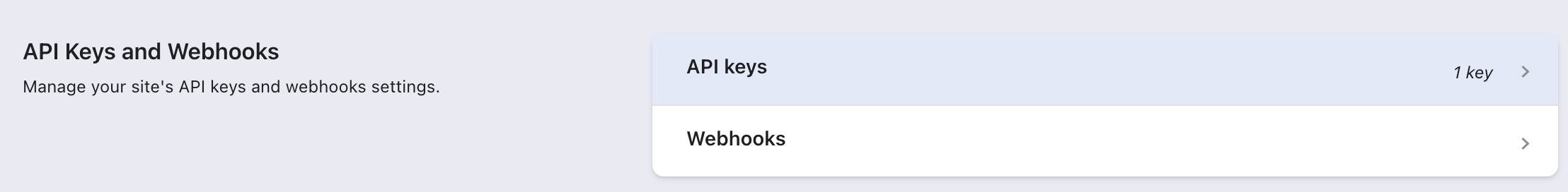
- Click Add API Key
- Choose Full-Access Key, and then choose All and name the API Key

- Click on Create Key
- Copy & paste it into the MineOS configuration page.
- Copy the site name from your Chargebee URL and paste it into the MineOS configuration page.
- On the MineOS configuration page: click "Test your integration" to validate the inputs.
- If it was successful, click "Enable integration" and Save. If it wasn't, repeat the steps above.
What's next?
Read more about the deletion process using integrations here.
Read more about the get a copy process using integrations here.
Talk to us if you need any help with Integrations via our chat or at portal@saymine.com, and we'll be happy to assist!🙂
![mineos_white-02_720.png]](https://docs.mineos.ai/hs-fs/hubfs/mineos_white-02_720.png?height=50&name=mineos_white-02_720.png)