FullStory Integration
Automating your privacy request fulfillment by integrating MineOS to FullStory
This integration allows you to automate deletion requests for FullStory data.
What this integration does?
- Delete all user data related to a user identified in the browser via the FS.identify Browser API function. This includes sessions, events and custom user variables, as well as all of the raw page files and any corresponding session data on our servers.
- Copy requests are automated by Sending a copy of the user data held.
Before you start
- Make sure your MineOS plan supports automatic integrations.
- Ensure you have a FullStory account with permissions to create an API key.
API keys are available for the following plans:
- FullStory Enterprise
- FullStory Business
- FullStory for Mobile Apps
- FullStory Free
Setting up
To connect the FullStory integration, please follow the steps below:
Special note:
- FullStory updated how keys are generated and displayed in your Settings. This change means it is no longer possible to view your API key in plain text. Any keys you already have will still function. If you need to copy your API key, you will simply have to create a new key using the new API key management process.
-
On the left sidebar, click “Data Sources” and search for FullStory in the integration list.
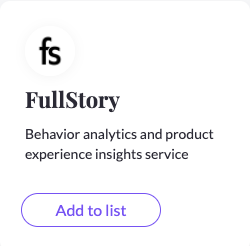
- Next, enter FullStory API key.
- If you don’t have a FullStory API key, follow these steps to create one:
- Click “Create key” button at the top-right corner of the keys list.
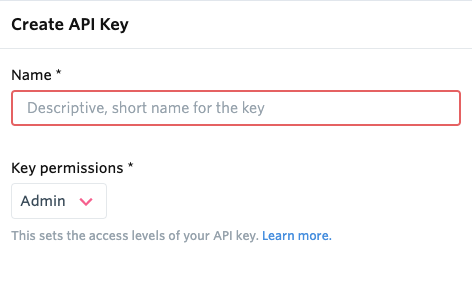
- Enter a key name and select the "Admin" key permissions.
- Copy the presented key.
- Back in the MineOS, paste the API key.
- After pasting your API key, click “Test your integration” so MineOS can verify the key.
- Click "Enable integration" and “Save”.
-
You're done! MineOS has been connected to your FullStory account.
Special note:
- FullStory uses a manual identifier - "Internal Id".
- If your identifier is an Email Address - use the integration type: "FullStory (Email identifier)" - this option only supports V2 users API
- In order to find the data subject in your FullStory account, manually enter the internal Id (USER_ID) of the user.
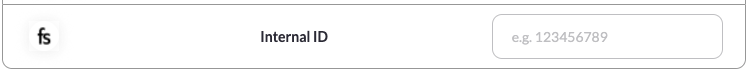
- USER_ID is your company's own application-specific ID you've given to the user (every company can determine the USER_ID differently). You will have passed that ID through the FS.identify() javascript API. You can find the USER_ID in the user card in the FullStory app.
If you want to fully automate the integration with APIs and Webhook, contact us at portal@saymine.com.
What's next?
Read more about the deletion process using integrations here.
Read more about the get a copy process using integrations here.
Talk to us if you need any help with Integrations via our chat or at portal@saymine.com, and we'll be happy to assist!🙂
![mineos_white-02_720.png]](https://docs.mineos.ai/hs-fs/hubfs/mineos_white-02_720.png?height=50&name=mineos_white-02_720.png)